FindReplaceForm Class Reference
The form for the find/replace dialog. More...
#include <findreplaceform.h>

Public Slots | |
| void | find (bool down) |
| performs the find task | |
| void | find () |
| Finds the next occurrence. | |
| void | findNext () |
| Finds the next occurrence. | |
| void | findPrev () |
| Finds the previous occurrence. | |
| void | replace () |
| Replaces the found occurrences and goes to the next occurrence. | |
| void | replaceAll () |
| Replaces all the found occurrences. | |
Public Member Functions | |
| FindReplaceForm (QWidget *parent=0) | |
| virtual | ~FindReplaceForm () |
| void | setTextEdit (QTextEdit *textEdit_) |
| Associates the text editor where to perform the search. | |
| void | hideReplaceWidgets () |
| hides replace widgets from the form | |
| virtual void | writeSettings (QSettings &settings, const QString &prefix="FindReplaceDialog") |
| Writes the state of the form to the passed settings. | |
| virtual void | readSettings (QSettings &settings, const QString &prefix="FindReplaceDialog") |
| Reads the state of the form from the passed settings. | |
Protected Slots | |
| void | textToFindChanged () |
| when the text edit contents changed | |
| void | validateRegExp (const QString &text) |
| checks whether the passed text is a valid regexp | |
| void | regexpSelected (bool sel) |
| the regexp checkbox was selected | |
Protected Member Functions | |
| void | changeEvent (QEvent *e) |
| void | showError (const QString &error) |
| shows an error in the dialog | |
| void | showMessage (const QString &message) |
| shows a message in the dialog | |
Protected Attributes | |
| Ui::FindReplaceForm * | ui |
| QTextCursor | textCursor |
| for searching into the text | |
| QTextEdit * | textEdit |
| the text editor (possibly) associated with this form | |
Detailed Description
The form for the find/replace dialog.
The form presents the typical widgets you find in standard find/replace dialogs, and it acts on a QTextEdit.
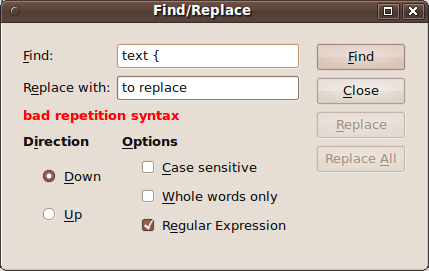
You need to set the QTextEdit explicitly, using the method setTextEdit(QTextEdit *textEdit).
For instance
m_findReplaceDialog = new FindReplaceDialog(this); m_findReplaceDialog->setModal(false); m_findReplaceDialog->setTextEdit(ui->textEdit);
The find functionalities is available even if the find dialog is not shown: if something to search for was already specified, the application can call the methods findNext() and findPrev() (e.g., by connecting them to menu items).
In case a regular expression is used as the search term, the form also checks whether the expression is a valid regular expression (You may want to take a look at the syntax of regular expressions: http://doc.trolltech.com/qregexp.html).
The form provides also functionalities to save and restore its state using a QSettings object (i.e., the last word searched for, the options of the form, etc.) via the methods writeSettings() and readSettings().
You can take a look at the Examples page.
Constructor & Destructor Documentation
| FindReplaceForm::FindReplaceForm | ( | QWidget * | parent = 0 |
) |
| FindReplaceForm::~FindReplaceForm | ( | ) | [virtual] |
Member Function Documentation
| void FindReplaceForm::changeEvent | ( | QEvent * | e | ) | [protected] |
Reimplemented in FindForm.
| void FindReplaceForm::find | ( | ) | [slot] |
Finds the next occurrence.
| void FindReplaceForm::find | ( | bool | down | ) | [slot] |
performs the find task
- Parameters:
-
down whether to find the next or the previous occurrence
| void FindReplaceForm::findNext | ( | ) | [inline, slot] |
Finds the next occurrence.
| void FindReplaceForm::findPrev | ( | ) | [inline, slot] |
Finds the previous occurrence.
| void FindReplaceForm::hideReplaceWidgets | ( | ) |
hides replace widgets from the form
| void FindReplaceForm::readSettings | ( | QSettings & | settings, | |
| const QString & | prefix = "FindReplaceDialog" | |||
| ) | [virtual] |
Reads the state of the form from the passed settings.
- Parameters:
-
settings prefix the prefix to look for in the settings
Reimplemented in FindForm.
| void FindReplaceForm::regexpSelected | ( | bool | sel | ) | [protected, slot] |
the regexp checkbox was selected
| void FindReplaceForm::replace | ( | ) | [slot] |
Replaces the found occurrences and goes to the next occurrence.
| void FindReplaceForm::replaceAll | ( | ) | [slot] |
Replaces all the found occurrences.
| void FindReplaceForm::setTextEdit | ( | QTextEdit * | textEdit_ | ) |
Associates the text editor where to perform the search.
- Parameters:
-
textEdit_
| void FindReplaceForm::showError | ( | const QString & | error | ) | [protected] |
shows an error in the dialog
| void FindReplaceForm::showMessage | ( | const QString & | message | ) | [protected] |
shows a message in the dialog
| void FindReplaceForm::textToFindChanged | ( | ) | [protected, slot] |
when the text edit contents changed
| void FindReplaceForm::validateRegExp | ( | const QString & | text | ) | [protected, slot] |
checks whether the passed text is a valid regexp
| void FindReplaceForm::writeSettings | ( | QSettings & | settings, | |
| const QString & | prefix = "FindReplaceDialog" | |||
| ) | [virtual] |
Writes the state of the form to the passed settings.
- Parameters:
-
settings prefix the prefix to insert in the settings
Reimplemented in FindForm.
Member Data Documentation
QTextCursor FindReplaceForm::textCursor [protected] |
for searching into the text
QTextEdit* FindReplaceForm::textEdit [protected] |
the text editor (possibly) associated with this form
Ui::FindReplaceForm* FindReplaceForm::ui [protected] |
 1.6.1
1.6.1